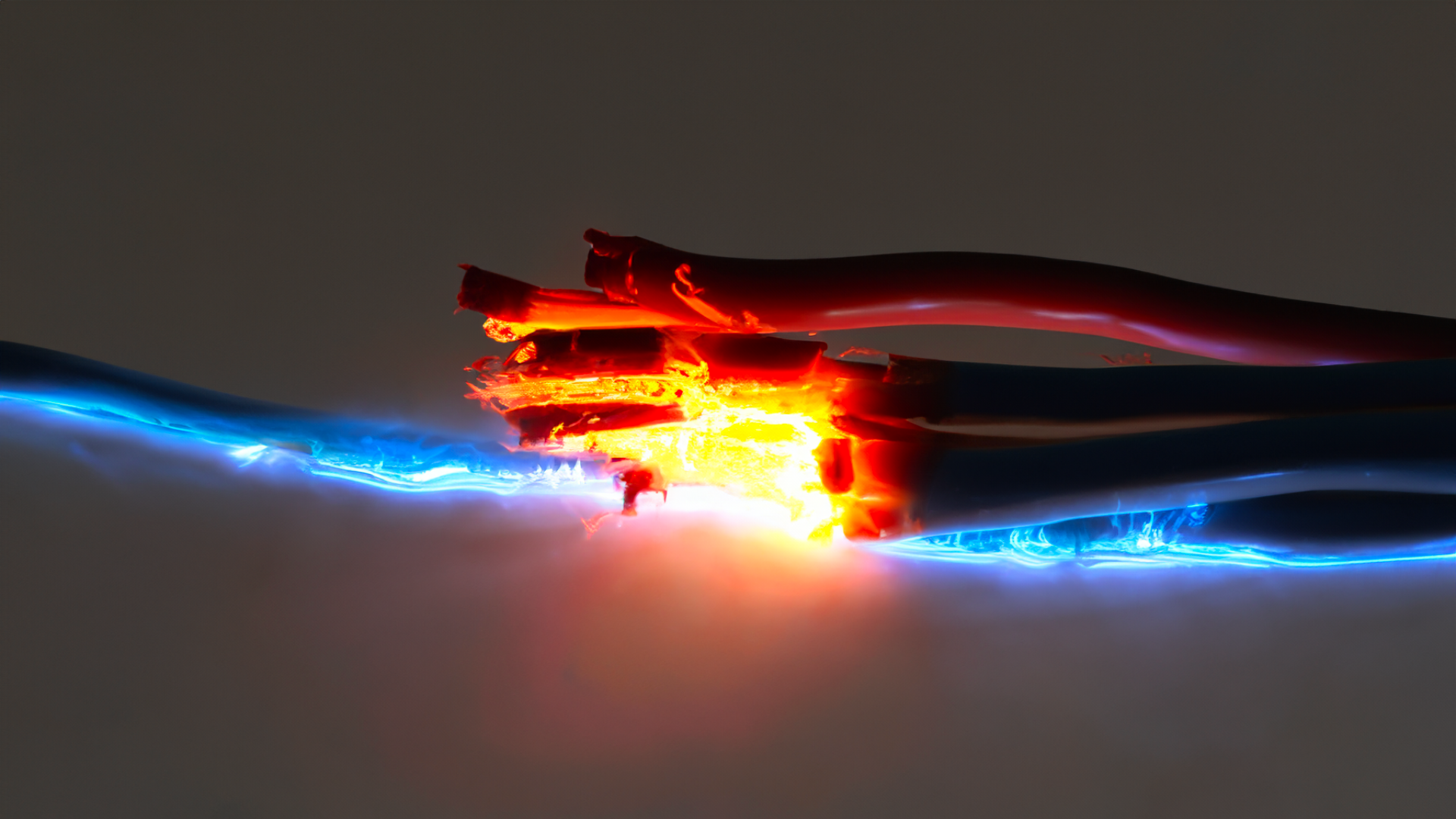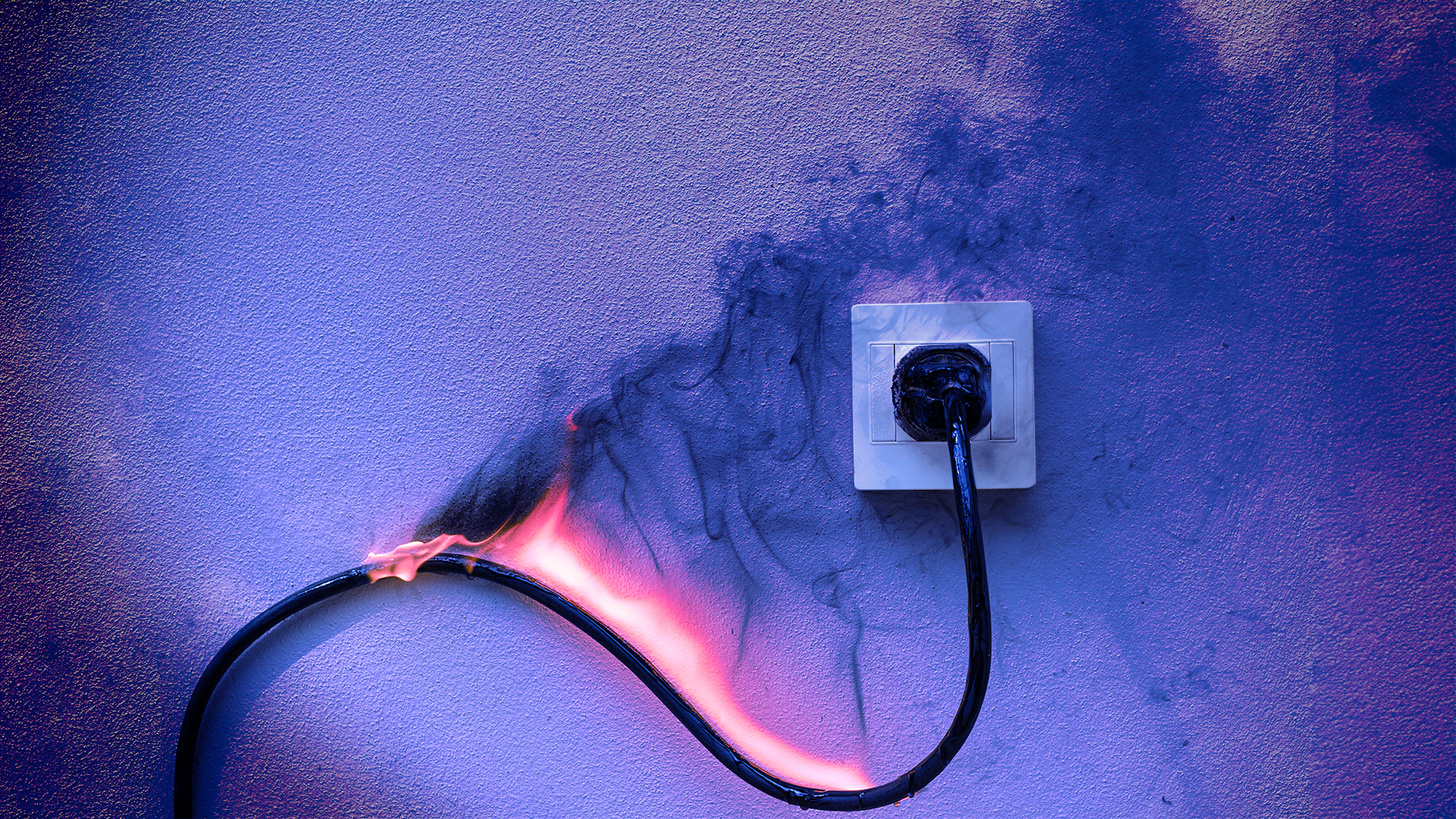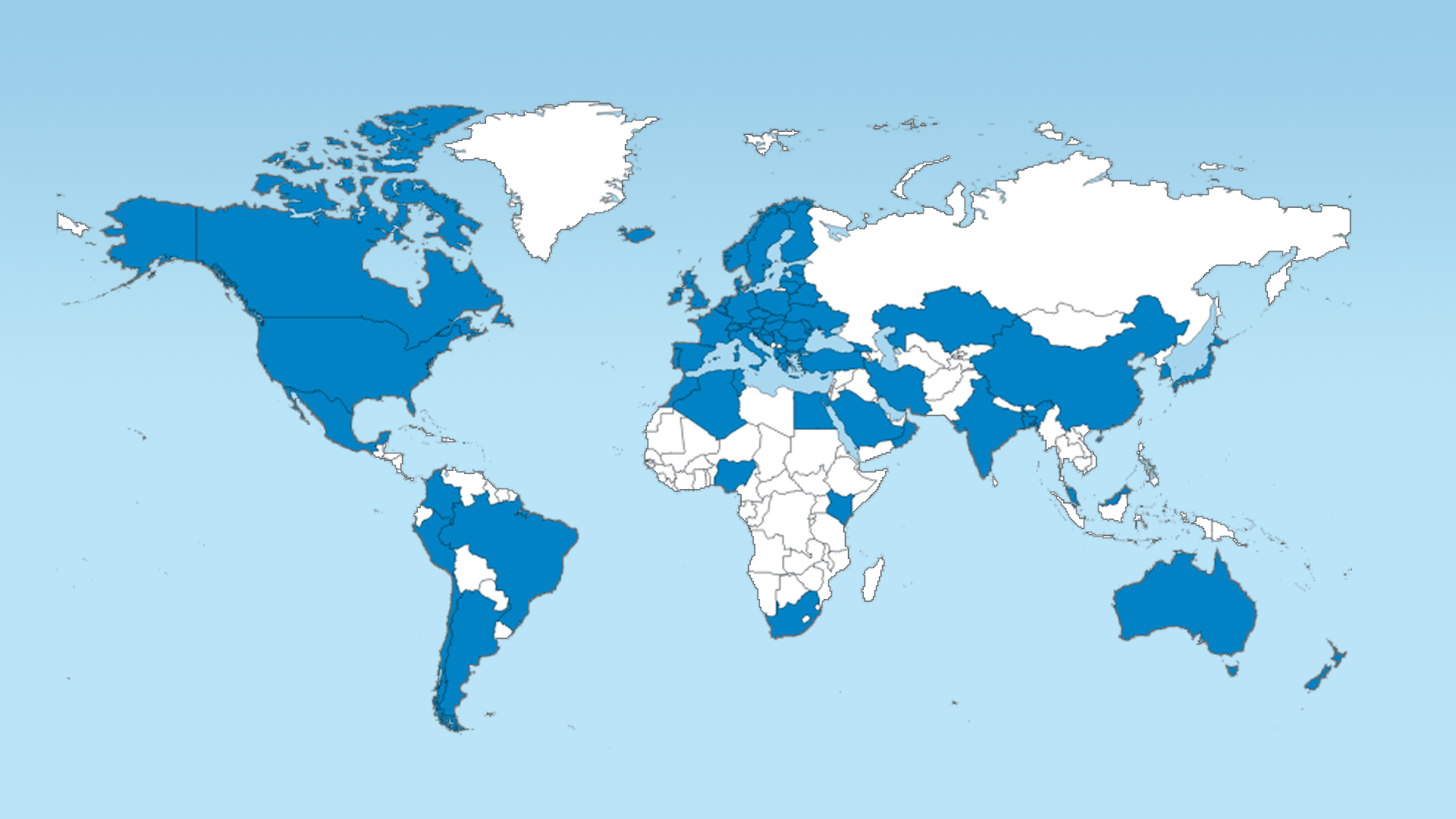Activation of a licence is valid for 365 days, or 60 days when the licence is purchased. At the end of this period, the licence must be reactivated from the licence manager.
From elec calc, the number of days remaining before you need to reactivate your license is notified next to the title of an open project.

15 days before the need for reactivation, a pop-up will alert you to proceed with license renewal.
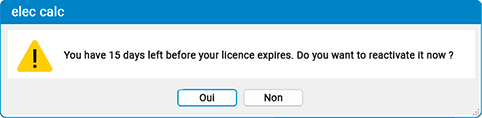
To reactivate your license, simply open the elec calc license manager, then select the desired license so that it is highlighted in blue.
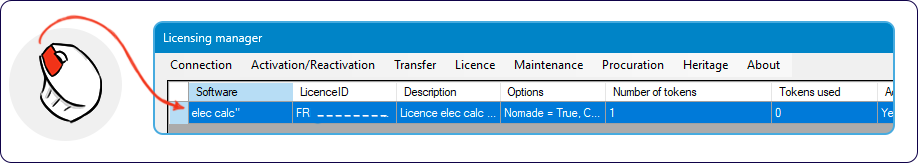
Then, in the “Activation/Reactivation” tab, click on (Re)Activate selected licenses now via internet.
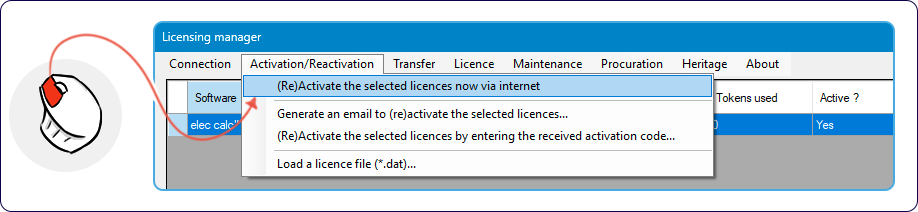
If you have restrictions on your Internet connection (proxy…), reactivate it by e-mail.
You can download the software installation and license activation guide by clicking on this link: elec calc software installation guide.